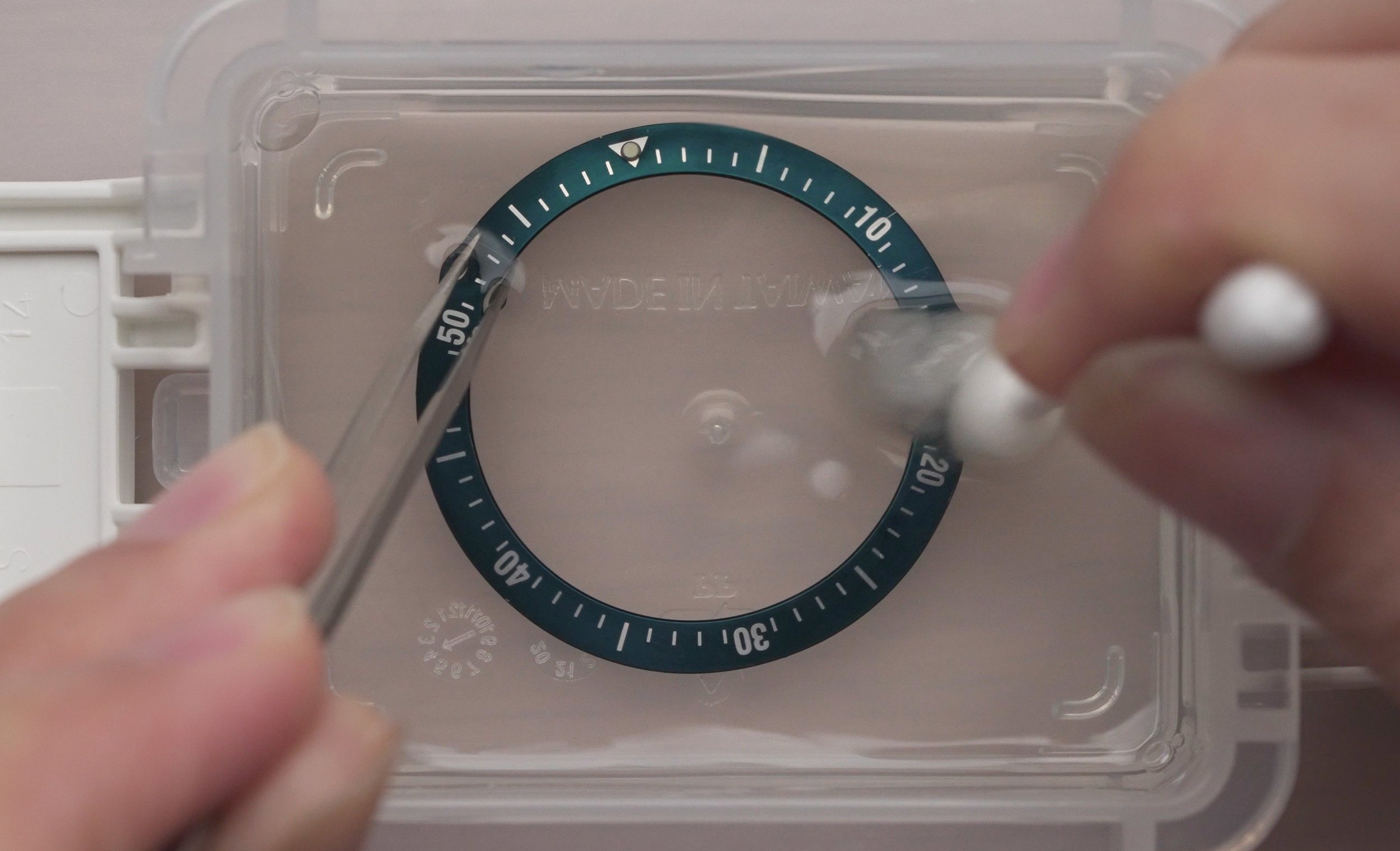Welcome to the DIY Watch Assembly Instruction
In the next two hours, you will dive into the world of watchmaking.
Please relax, take your time, and enjoy the fun of the craft of watchmaking!
GMT Diver Assembly Instructions
Before starting, you can familiarize yourself with the tools and parts needed:
Parts:
watch case
bezel insert
crown and stem
movement holder
chapter ring
dial
hands
movement
gasket
strap
quick release spring bars (optional depending on strap type)
Tools:
tweezers
finger cots
hand pump
suede
Rodico
loupe
case opener
hand removal tools
protective film for hand removal
hand setting tool
peg wood
screwdriver
1: Dial and Movement Assembly Installation
Introduction: How to use a GMT mechanical watch with bezels.
This is a brief introduction to the basics of the usage of a GMT mechanical watch, featuring both the NH34 and the Miyota 9075.
If you are already familiar with how the GMT watches work, feel free to skip this video and proceed to the next one.
Content:
00:36 Comparing the Office/Caller vs the Traveller/Flyer/True GMT
01:19 Why the "TRUE" GMT?
01:54 How to use your GMT watches
02:38 Setting the "Home" time
03:13 Quick setting the second timezone
04:01 Using the bezels
1a. Opening the package and wearing finger cots
Introduction to what’s inside the package, and how to wear finger cots to protect the movement.
Content:
introduce package content
how to wear finger cots, and why
1b. Preparing case parts
Your watch case comes pre-assembled in order to keep it clean. This part will show you the individual parts of a case.
Content:
How to open case back
How to place parts
1c. Precautions during movement installation
Mechanical movement is the soul of a watch. It takes great care to install it. In this part, we’ll show you what to be mindful of when you install the movement.
Content:
Introduction of different parts of a movement
Areas you should not touch
Areas you can apply pressure on
1d. Removal and installation of stem and crown
Watch assembly and basic watch repair require you to install and remove the stem and crown. You will need to do this multiple times throughout this workshop.
Content:
Function of crown
How to remove and install crown
1e. Installing dial
Installing the hour wheel spring
Before installing the dial, you need to install the hour wheel spring onto the movement. Take note of which side is the top side, and place it onto the central hour wheel (highlighted below).
With the spring in place, you can proceed to the next guide on dial installation. The spring can easily fall off, so make sure it stays in place throughout the process.
Identify the hour wheel (highlighted in green)
2. Identify the top side of the spring
3. Place the spring onto the hour wheel
With the hour wheel spring installed, we will install the dial. Please refer to the following video for instructions.
Content:
Install dial onto the movement
Your sandwich dial has a top and bottom layer. Normally they should come assembled in the kit, but if they fall off, you can reassemble them by aligning the feet and hole indicated by the arrows.
The movement dial holes are highlighted below (green spot):
Optional: How to remove the dial
To remove the dial, simply use a screw driver, and insert it in between the dial and the movement or movement holder. Inserting the screw driver next to the dial feet will give you a better control. For Seiko NH movements, you can find slots on the movement holder for this purpose.
1f. Installing movement holder
In this part, we will install the movement holder onto the movement assembly.
Content:
How to install the movement holder
2: Hand Installation and Adjustment
If this is your first time installing hands, it might be quite difficult. You can take a break first before continuing.
3: Installing Case and Other Parts
[Optional] Bleaching bezel insert
Before installing your case, you can opt to give your bezel insert a faded look by carrying out a process called “bleaching”. Learn how to do it via the button below:
3a. Cleaning parts and movement assembly
Instruction on how to clean parts and movement assembly
Content:
Using hand pump
Using rodico
Using peg wood
3b. Cleaning watch case
In this part, we will clean the watch case
Content:
Avoid touching the inside of case
Using rodico, peg wood, and suede for cleaning
3c. Installing chapter ring and watch case
In this part, we will install the movement assembly with hands into the case
Content:
Installing assembly
Aligning movement and stem
Installing case back
3d. (optional) Installing custom rotor
If you have customised a rotor, replace the factory default rotor with your custom rotor.
Content:
Finding the right screwdriver
Removing the rotor
Putting on the new rotor
For Seiko rotor:
3e. (optional) Switching bezels.
This video will outline the key steps to remove and install bezels compatible with our 42mm Divers.
If you need to convert your bezel from uni-directional 60-click or 120-click to bi-directional 24-click (or vice versa), you will need to watch the following video.
If you need to reinstall any of the components, you can refer to this:
FINAL CHECK!
Check for proper watch functions by winding and setting time. When hands are being turned, check if they come into contact with other hands or parts.
Check for dust or dirt on crystal, hands, dial or other parts. If needed, you can remove the case to clean the inside.
Check if the case back and the screw-down crown is securely fastened. If not, water resistance capability of the watch might be compromised.